Promo Code

Interesting Facts
- For the first time promotional codes were added to the game on April 18, 2017.
See also: Player Profile
A Promo Code is a special alphanumeric combination, which you can use to get all kinds of in-game items such as crystals, paints, skins, containers, premium account etc.
Example: 1D2A-55A6-6D59
How do I activate my promotional code?
- In the top left corner of the main menu, click on your nickname or rank icon. This will open your profile menu.
- In the profile menu, click on “Account”, then search for the “Promo code” box. Enter the promo code in the box.
- If the promo code box turns green, this means that the code is redeemable. You can now press “Activate”.
- If the promo code box turns red, this means that the code is invalid, expired, or it has been activated already. A message will appear under the box, letting you know which of these apply to the promo code you were trying to activate.
Note: Each Promo Code is unique, i.e. it can only be activated once per account.
Attention! Promo Codes can't be sold, they have limited validity and are issued only by the Administration, so please do not fall for cheeky tricks of scammers!
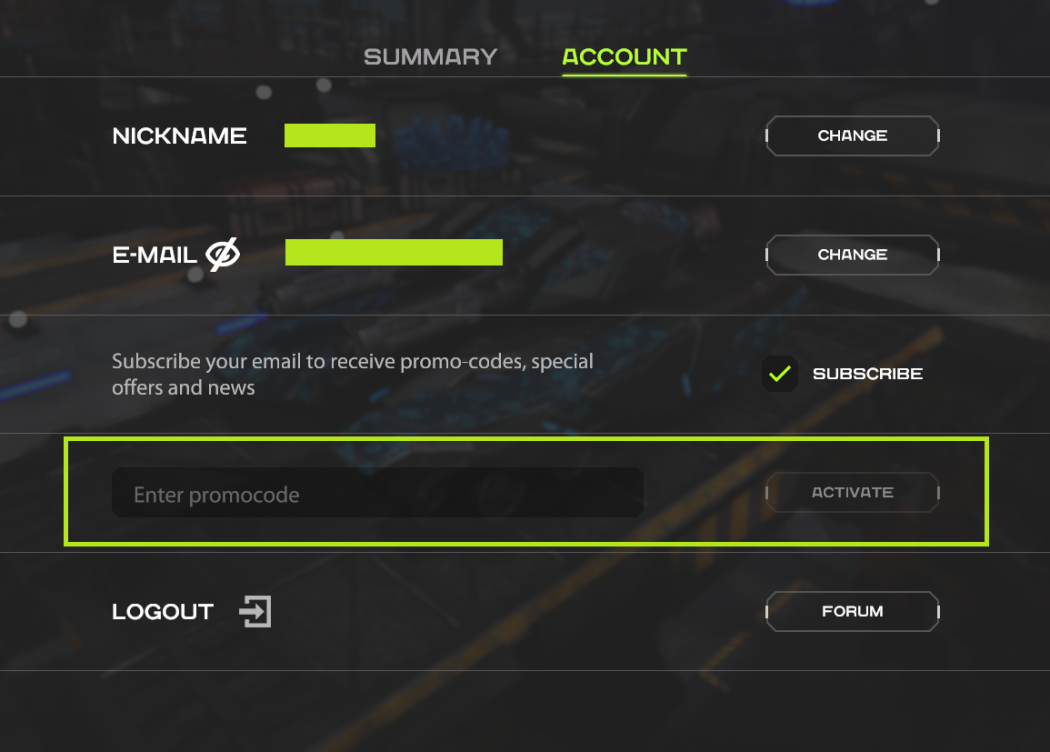
How can I get a promo code?
Promo Codes can be obtained by various methods such as:
- Social media giveaways
- Contests organized by the Administration
- Official news and events
The administration sometimes holds events in which you can show your talents and earn valuable prizes. Follow the news!
