Spectator Mode
See also: Controls

Spectator mode is a feature built into the game, which is an opportunity to enter any battles where your friend is located (regardless of the availability) in the free camera mode. This mode does not have a tank on the battlefield and can in no way affect what is happening on the map. But you can move around the entire space of the map.
How to enter the battle in spectator mode
You can get into the battle in spectator mode only if your friend is in it. For this you need:
- In the lower right corner, click on the friend's button
 and select any friend who is in the battle.
and select any friend who is in the battle. - Click on their nickname and open the dropdown, then click the "spectate" button.
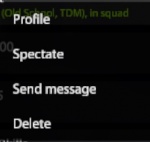
Spectator Controls
| Action | Keyboard 1 | Keyboard 2 | Mouse |
|---|---|---|---|
| Camera movement and rotation | W, A, S, D | Up Arrow | |
| Tilt the camera up | Q | Page Up | Wheel Up |
| Tilt the camera down | E | Page Down | Wheel Down |
| Speed up movement | Shift | ||
| Slow down | Alt | ||
| \ | ||
| View battle statistics and enable cursor | Tab | ||
| Take a screenshot | F12 | ||
| Save (fix) the camera position | Ctrl + 1-5 | ||
| Move to saved (fixed) position | 1-5 | ||
| Fixing the height of the camera flight | Space | ||
| MouseOrbit (allows you to rotate the camera 180 ° in the upper hemisphere, being hooked to the player) | M | ||
| Switch players down the list | Down Arrow | Left Click | |
| Switch players up the list | Up Arrow | Right Click | |
| Exit Spectator Mode | Esc |
