Friends and Squads
See also: Chat
The Friends system allows you to easily find a friend in battles, follow their game progress, and invite them into a squad in order to play together.
How to send a friend request?
- The “Friends” button can be found in the bottom right corner of the main menu.

- Once you’ve opened the “Friends” menu, click on the “Add a friend” icon that is located in the bottom left corner of the window and is represented by a “Plus with a small silhouette of a "person" icon.

- Next, enter the nickname of the player you would like to add to your friend's list and press “Add”. You will then be notified that your request has been sent. Now you wait until the request is accepted.
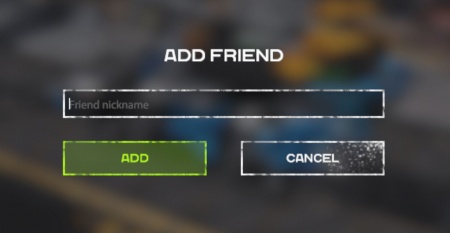
Note: You can also add a friend that is playing with you in a battle, without leaving the battle. To do this, you need to press “Tab”, right-click on the tanker you want to add to your friend's list, a short drop-down menu will appear, in which you select “Add to friends”. The same thing can be done in the pre-battle lobby.
How to accept a friend request?
All the friend requests are displayed under the “Pending” tab in the Friends menu. When you found the player’s nickname in the list you only need to press the accept button that is represented by a “Check” icon. Once you accept the request, the player will be displayed in your active friend's list.
Attention! When you were sent a friend request or multiple friend requests, the number of requests pending will be displayed on the “Friends” button in the main menu.
Important! If you accept several friend requests consecutively, within a 5 seconds time span, an "Add All" button will appear in the right bottom corner of the friend's list window.

How to remove players from the friends list?
- Open the “Friends” menu, that is located in the bottom right corner in the main menu.
- Find the player you want to remove from your friend's list and right-click on it.
- Click on “Remove”. You will not get a notification confirming the removal.
Squads
The Squads will allow you to team up with your friends.
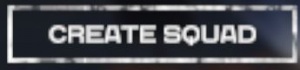
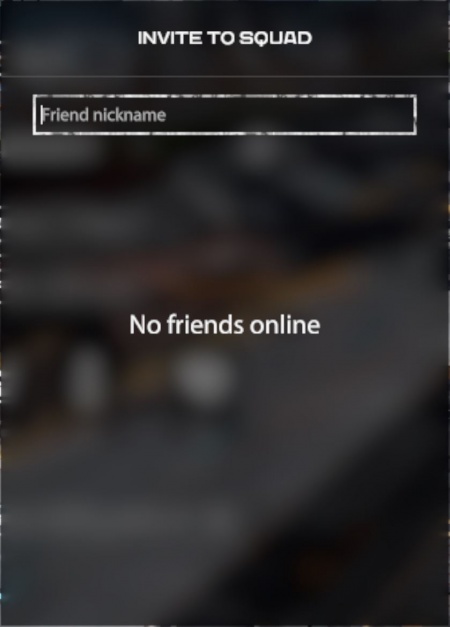
- The maximum number of members allowed in a squad - 2
- The squad's functionality is available once a player has reached rank 4
- To create a squad simply click on the button next to your portrait in the top left corner. You can also create a squad by inviting a friend to your squad.
- You can invite to your squad only players that are in your friend's list and aren’t playing a battle at the time of the invite.
- Any player can join a friend’s squad if it was already created and has empty seats.
- Only the leader of the squad can start the battle. Only the leader of a squad can pass the leadership to another member of the squad. In case the leader of the squad left the squad before passing the leadership, the leadership of the squad will be passed to a random squad member.
- Deserting a battle or failing to reconnect to a battle will automatically kick the player from the squad. If the leader of the squad deserter a battle, the squad will not disband.
Squads in Matchmaking
- When looking for a match with the squad, the matchmaking will first try to match you against another squad.
- The matchmaking will take into account the highest reputation points indicator in the squad (player with the highest number of reputation points).
- Squad members are represented by the same color in the battle or pre-battle lobby.
