Chat
See also: Friends and Squads


Chat is a real-time 24hr messaging tool. The game has four types of chat rooms: chat lobby (also called general), combat chat, squad chat, and personal chat.
Chat Lobby
Chat lobby is available at the time when the player is out of battle (in the game lobby). Chat messages are seen by all players.
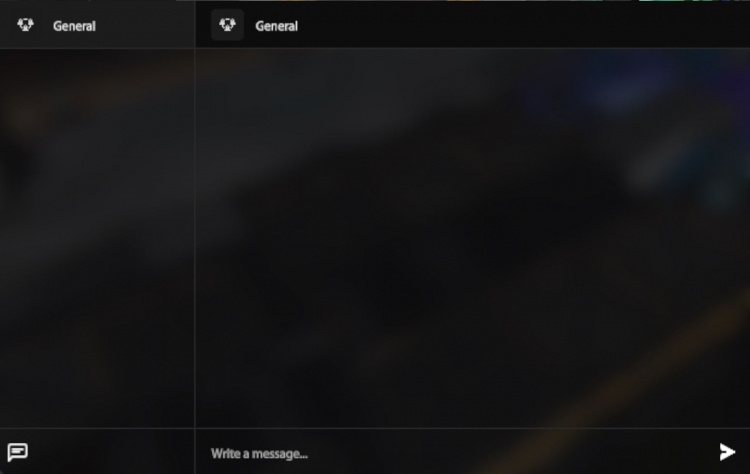
Squad Chat
Squad chat becomes available when you create or join a squad. Messages from the squad chat, see everyone who is in the squad and no one else.
Battle Chat
Battle chat is available when a player is in battle. It is activated by the button Enter. Accordingly, the messages from it are seen by all who are in the battle. If a player is in a battle with command mode (TDM, CTF), then he has the opportunity to write both to all participants of the battle and allies. To switch between chat and team chat, you need to press a key Tab while typing a message. You will see all the messages, but those that were written in the team chat will be highlighted in the color of your team. Writing private messages while in combat is impossible.
Personal Chat
Personal chat (private messages) is the ability to send personal messages to other players that are visible only to the addressee.
To write a player a private message, you must click on his nickname in the chat or enter the command / w Nickname in the chat, the player must be online.
Chat Rules
See also: Rules
- We remind you that in the general chat there are the same Rules of Communication as in the combat, and in the other official communication channels, we ask you to avoid spam, obscene language and rude words about other players - please respect other tankers and yourself.
- In the chat rooms, the mat filter works, you can also block a player from whom you do not want to receive messages (for now this function is available only from the tab table in the battle). We ask you to use these functions before proceeding to the complaints about the players.
- You can complain about the violators of the chat rules by taking a full screenshot and putting it in a special section on the forum.
Message selection menu
By right-clicking on the message, you can select the following options:
- Copy message
- Copy author's nickname
- Copy message with author
